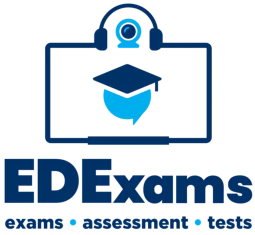EDExams Online Invigilation| Solutions
What is EDExams?
EDExams is a secure and fully managed online examination platform designed to support educational institutions, employers, and certification providers. Our system ensures assessment integrity, security, and efficiency, while providing a seamless experience for candidates, assessors, and administrators.
Comprehensive Exam Management
EDExams provides an end-to-end exam management solution, covering candidate registration, exam delivery, invigilation, marking, and reporting. Our platform simplifies the assessment process, allowing organisations to focus on delivering high-quality examinations while we handle the logistics.
Fully Managed Service & On-Demand Support
Our fully managed service ensures that every aspect of the examination process is handled professionally. From exam setup and scheduling to real-time invigilation and post-exam reporting, EDExams provides a stress-free solution for institutions. Our on demand support team is available to assist candidates and administrators throughout the exam process, ensuring technical issues and queries are resolved quickly.
Secure & Flexible Proctoring
EDExams offers a range of proctoring solutions to meet different assessment needs. Institutions can choose from live invigilation, recorded sessions, or third-party oversight, ensuring that every examination is conducted securely and fairly.
Customised Assessments
Our intuitive exam management system allows organisations to create tailored assessments that align with their requirements. With various question formats, flexible scheduling, and white-label branding, EDExams ensures a professional and fully branded examination experience.
Advanced Security & Compliance
EDExams upholds the highest security standards to ensure the integrity and reliability of online assessments. The platform enforces a secure examination environment, restricting access to unauthorised applications and external resources. Continuous screen, webcam, and audio monitoring provides comprehensive invigilation throughout the assessment. With robust identity verification, encrypted data protection, and strict compliance measures, EDExams delivers a secure, fair, and professionally monitored examination experience.
Seamless Candidate Experience
EDExams is designed to provide candidates with a smooth, intuitive, and stress-free examination process. From easy registration and secure logins to a user-friendly assessment interface, candidates can confidently navigate their exams without unnecessary complications. The platform ensures clear instructions, real-time technical support, and a structured assessment environment, enabling candidates to focus entirely on their performance.
Insightful Reporting & Analytics
EDExams provides comprehensive reporting tools that offer in-depth insights into candidate performance, examination trends, and compliance tracking. The platform’s customisable reporting features enable institutions to generate detailed analyses tailored to their specific assessment needs. These data-driven insights support strategic decision-making, performance evaluation, and continuous improvement, ensuring institutions can optimise their assessment processes with accuracy and efficiency.
Supporting Institutions & Organisations
EDExams provides colleges, universities, training providers, and employers with a reliable, professional, and secure examination solution. Whether conducting academic assessments, professional certifications, or corporate training exams, our platform ensures a seamless and secure exam delivery process.
Complete Exam Lifecycle Support
EDExams provides a fully managed examination service, handling every stage of the assessment process with professionalism and efficiency.
From candidate registration to secure exam delivery, invigilation, marking, and detailed reporting, our team ensures a seamless experience for both institutions and candidates.

With comprehensive administrative support, educators can focus on teaching while we manage the logistics.
Candidates receive step-by-step guidance and responsive assistance, ensuring a stress-free assessment process. Institutions benefit from secure exam administration, accurate grading, and real-time performance insights, all within a structured and compliant framework.
With EDExams, every detail is taken care of, delivering a reliable, high-quality examination experience from start to finish.
Trusted by Institutions & Learners
MOL Learn’s Success with EDExams
When MOL Learn needed to transition from face-to-face exams to a secure online assessment solution, they turned to EDExams. With seamless setup, live support, and a user-friendly platform, EDExams made the process stress-free for both administrators and learners.
"EDExams provided the perfect solution when we needed to move our exams online. Their support before, during, and after the exams made the transition seamless for our learners. The system is easy to use, and their team goes above and beyond to ensure everything runs smoothly."
Michael Spick, Head of Product Management, MOL Learn
Rated 4.7/5 on Trustpilot
EDExams is recognised by learners and institutions for outstanding service, technical reliability, and secure assessments.
With a TrustScore of 4.7/5 on Trustpilot, users consistently highlight our responsive support, smooth exam experience, and secure proctoring solutions.
With a commitment to exam integrity, accessibility, and candidate success, EDExams continues to be the preferred choice for secure online assessments.